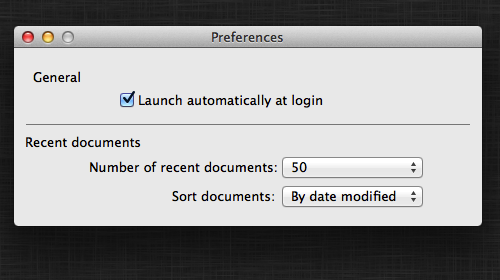WPXO
Quickly shows you which Office documents you've worked on recently
Convenient, simple and speedy
- Companion applicaton for Microsoft Office
- Up to 50 recent Microsoft Office documents just a click away
- Quickly launch Microsoft Word, PowerPoint, Excel and Outlook
- Always available from the Mac menu bar
Visit our Support web page for help with WPXO.
Important WPXO requires Microsoft Office 2016 or newer.
Convenient menu bar application
WPXO is conveniently located on the menu bar to quickly launch Microsoft Word, PowerPoint, Excel and Outlook.
Click a document to open it immediately from your menu bar.
To show the document in the Finder, press Command+click.
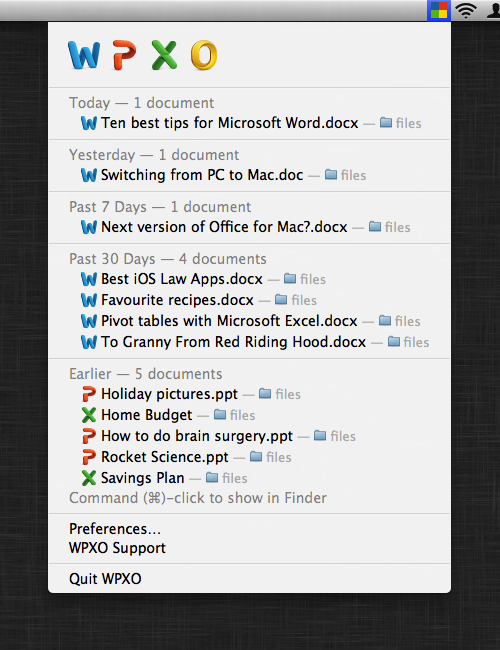
Preferences
Launch WPXO each and every time you log in to your Mac.
Choose how many documents are shown in WPXO's menu.
Sort the documents shown in WPXO's menu alphabetically, by date last modified or by document kind.