Token
Work faster with Pages, Keynote, Numbers and iBooks Author
Features
- Open recent documents fast
- Templates just one click away
- Launch apps from your menu bar
- Do more with sample AppleScripts
- Save documents automatically
Visit our Token Extras web page to read the FAQs and download AppleScripts.
Recent documents
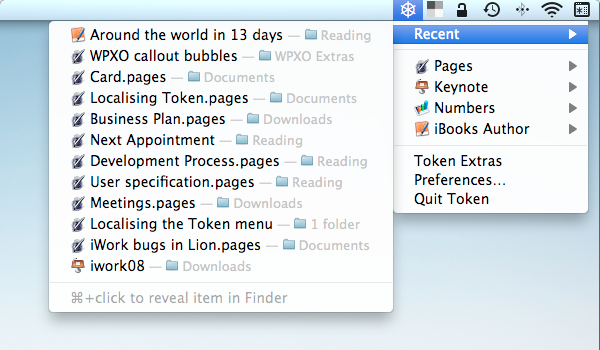
Token's Recent menu lists the iWork and iBook Author documents you last used.
Click a document to open it immediately from your menu bar.
To show the document in the Finder, press Command+click.
Pages, Keynote and Numbers
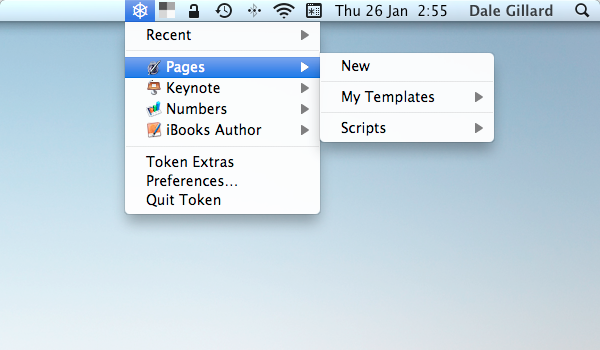
Click one of the iWork icons to launch the app.
Create a new blank document or base it on one of your own templates.
Or trigger an AppleScript to automate a common or complex task.
Preferences
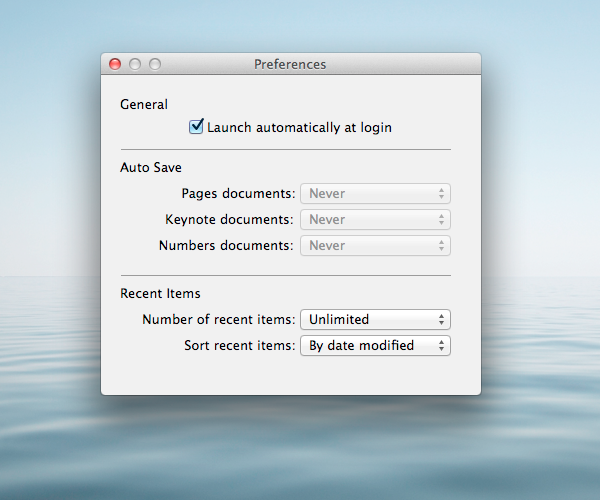
Set Token to launch automatically when you login or restart your Mac.
OS X 10.6 Snow Leopard users can have Token automatically save their documents at regular intervals.
Choose how many documents are shown in the Recent menu and how they are sorted.
